Simulation Modeling: A Key to Risk Management in Business

Simulation modeling is an advanced, computer-aided approach that can help you create detailed and dynamic representations of real-world processes, systems, or events. By using simulation software, you can visualize complex scenarios and assess the potential outcomes of different decisions before implementing them in the real world, resulting in fewer risks and costly mistakes and better supply chain efficiency.
How Simulation Modeling Works
Here is a breakdown of the typical process of building a simulation model:
- Define Your Objectives: What are you hoping to accomplish with your model? Which specific processes or scenarios need to be analyzed? For example, a plant manager may want to use modeling to simulate the workflow of their manufacturing process to identify potential bottlenecks.
- Gather Data: The next step is gathering the information needed to build the model—you need real-world data to ensure the simulation produces accurate results. Data might include information on specific processes, physical layouts, resource availability, and historical performance metrics.
- Build the Model: Once data is gathered, you can start building the model. Depending on the requirements, A simulation model can be 2D or 3D.
- Set Parameters & Variables: After the model is built, you need to set parameters and variables, including time frames, resource capacities, and operational rules. These variables are crucial as they influence the outcome of the simulations.
- Run Simulations: When the variables and parameters are set, you can run simulations to test various scenarios. The simulations could involve changing input variables to see how they affect the outcome. So, if you’re curious about how the speed of a conveyor belt might impact production efficiency, you can test varying speeds in different simulations.
- Analyze Results: After you’ve run as many simulations as needed, you’ll analyze the outcomes of each simulation to identify potential issues, areas for improvement, and solutions.
- Adjust Model If Needed: You may need to readjust the model and rerun simulations based on the results. This process continues until the model accurately reflects the real-world scenario and provides reliable data for decision-making.
Primary Benefits
- Helps Identify Potential Risks: A simulation can help identify potential risks in processes or systems before they happen, reducing the likelihood of costly errors. It can also predict the impact of external factors like market fluctuations or supply disruptions to help you optimize your supply chain management strategy.

- Allows for Testing in a Safe Environment: A simulation offers a virtual, risk-free environment for testing. With a model, you can simulate extreme conditions or rare events to understand their impact without any real-world consequences.
- Reduces Costs: By foreseeing potential issues and optimizing processes through simulation, you can significantly reduce costs associated with trial-and-error in the real world, such as resource waste and downtime.
- Improved Decision Making: Simulation modeling provides data-driven insights, which is particularly beneficial when dealing with complex systems where human intuition may not be sufficient.
- Flexibility: Simulations allow you to explore a wide range of scenarios, including best-case, worst-case, and most-likely scenarios, to help you understand and handle various potential futures.
- Optimized Processes: Through simulation, you can optimize processes for efficiencies by identifying potential bottlenecks and testing improvements.
- Safer Training & Educational Development: Employees can be trained on complex processes or equipment in a virtual environment, reducing the risk of accidents or errors in real-life operations.
Common Use Cases
- Optimizing Manufacturing Processes: Identifying potential risks in the workflow, including equipment failure and bottlenecks.
- Product Design & Testing: Testing new products under various conditions and scenarios to identify design flaws and safety risks before actual production.
- Design and balancing of assembly lines: Lay out the new assembly and production lines, equally balance work load and utilization on both sides of line.
- Facility layout: Assessing how different layouts impact the utilization of space within a facility.
- Resource allocation: Analyze and optimize the allocation of human resources. It helps in determining the right number of workers needed at different workstations
- Reduce Risk: Evaluate the potential risks linked to various decisions and actions, empowering them to make well-informed choices that are less prone to lead to adverse outcomes.
The Role of a Simulation Engineer in Modeling
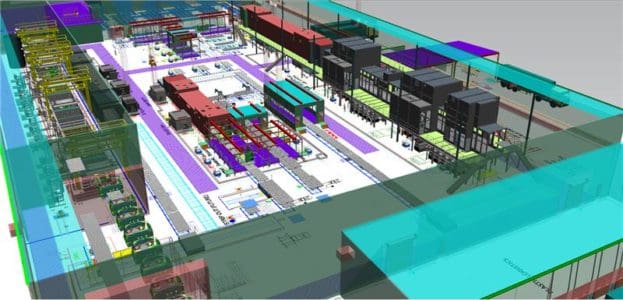
If you’ve never developed a simulation model before, it’s critical that you work with an experienced simulation engineer. They can help you save time by handling the technical aspects of the project, including:
- Designing & Developing the Model: Simulation engineers will have years of experience designing and developing complex simulation models with advanced software..
- Collecting & Analyzing Data: If you don’t understand what data you need to collect, an engineer will guide you and ensure input data accurately matches real-world processes and systems.
- Testing & Validating the Model: Accuracy is key in simulation modeling. If the simulation isn’t realistic, the outcomes presented won’t be either. A simulation engineer can test and validate the model before simulations are run to ensure it accurately reflects real-world scenarios.
- Solving Challenging Problems: Engineers use models to identify potential problems and areas of improvement and can help propose possible solutions and optimizations based on simulation outcomes.
- Customizing Simulation Software: Simulation software can be customized based on a project’s needs. An engineer can help you get the most out of your chosen software.
All you need to do is provide them with your objectives, the scope of the project (including timeline and budget constraints), information about your existing processes and systems (workflow diagrams, process maps, equipment used, production data, etc.), and what you are trying to accomplish with the model.
Consult a Simulation Engineer Today
Improve your processes and systems with help from Design Systems, Inc.
Founded in 1983, we’re an award-winning industrial engineering and consulting firm offering many capabilities, including process simulation and simulation model development. Our experienced engineers can help you develop custom simulation models for virtually any project, from assembly lines to factory redesigns, and help you test production sensitivity, identify bottlenecks, analyze skid sensitivity, and more.
Please contact us today to learn more about our simulation modeling capabilities or to schedule a consultation.